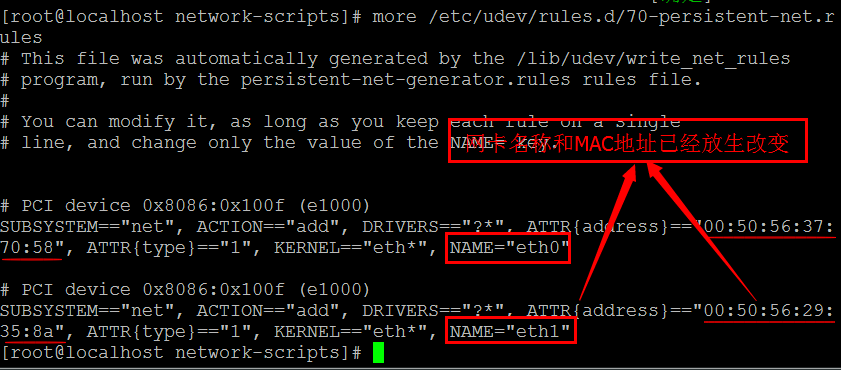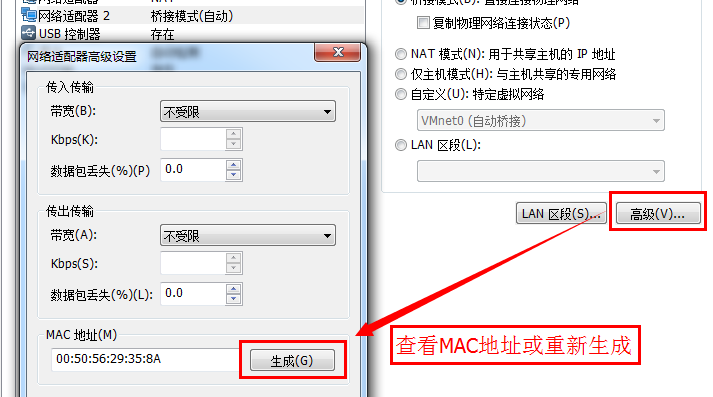VMWare Workstation克隆虚拟机后,你可能会发现提示以下错误而无法启动网卡:
Device eth0 does not seem to be present, delaying initialization
产生错误原因:克隆后网卡的MAC地址已经分发,而MAC地址是唯一的,故网卡无法启动。
解决办法:
方法一:
|
1 2 3 4 5 6 7 8 9 10 11 12 13 14 |
[root@localhost ~]# dmesg |grep eth e1000 0000:02:01.0: eth0: (PCI:66MHz:32-bit) 00:0c:29:f7:3d:07 <---硬件地址 e1000 0000:02:01.0: eth0: Intel(R) PRO/1000 Network Connection udev: renamed network interface eth0 to eth1 <---网卡名称已经更改 [root@localhost ~]# cd /etc/sysconfig/network-scripts/ [root@localhost network-scripts]# mv ifcfg-eth0 ifcfg-eth1 ##更改网卡配置名称 [root@localhost network-scripts]# more ifcfg-eth1 DEVICE=eth1 <--- HWADDR=00:0C:29:F7:3D:07 <-- TYPE=Ethernet UUID=bfa4a5ba-a681-482e-9011-0ab08444a7a5 ONBOOT=yes <-- NM_CONTROLLED=yes BOOTPROTO=dhcp |
方法二:
(1)查看网卡的MAC地址
或者
(2)修改网卡配置
(3)重启网络服务或者网卡
[root@192.241.192.182192.241.192.182 ~]# service network restart